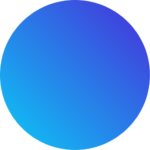Planning a school year can be overwhelming, but using AI to create a yearly lesson plan makes the process more manageable and effective. With AI tools like ChatGPT, you can easily design a comprehensive lesson plan that caters to different learning paces for free.
Here’s a step-by-step guide to creating a free yearly lesson plan using AI, complete with example prompts to help you get started:
5 Easy Steps to Create a Yearly Lesson Plan
1. Define Your Lesson Plan’s Objectives with AI
The foundation of any effective yearly lesson plan is clear learning objectives. With AI, you can quickly identify and break down these objectives into monthly goals, giving you a roadmap for the entire school year.
ChatGPT Prompt Example:
"You are skilled at creating yearly lesson plans for teachers with a [education level]. List the key learning objectives for [subject] over the school year and break them into monthly goals."Output Example:
For a high school biology course, AI might break down the objectives as follows:
- September: Introduction to Cell Biology
- October: Understanding Genetics
- November: Evolution and Natural Selection
- December: Ecology and Ecosystems
Download Free AI Lesson Plan Here: AI Lesson Plan Guide
2. Structure Your Units Using AI
After setting your objectives, the next step in your yearly lesson plan is to structure each unit effectively. AI can assist in organizing these units across your chosen timeframe, such as four double periods per month, ensuring a balanced and thorough approach.
AI Prompt Example:
"Create a lesson plan outline for four double periods that includes introduction, practice, application, and review."Output Example:
For a genetics unit, AI might suggest:
- Period 1: Introduction to Mendelian Genetics
- Period 2: Practice with Punnett Squares
- Period 3: Genetic Traits Project
- Period 4: Review and Quiz
3. Differentiate Tasks for Various Learning Paces with AI
A significant advantage of using AI for lesson planning is its ability to cater to different learning paces. Faster students can stay engaged with challenging activities, while those who need more time receive additional support.
ChatGPT Prompt Example:
"Generate a list of extension activities for students who quickly master [topic]."Output Example:
For advanced learners in a genetics unit, AI might recommend:
- Designing a genetic experiment
- Creating a detailed family genetic profile
- Leading a discussion on genetic disorders
4. Provide Additional Support for Slower Learners with AI
AI is also excellent at generating strategies to support students who may struggle with the material. By offering simplified tasks and extra practice, you can ensure all students are keeping up with the yearly lesson plan.
ChatGPT Prompt Example:
"What strategies can I use to support students who struggle with [topic]? Create a list of step-by-step tasks and extra practice ideas."Output Example:
For students needing more help with genetics, AI might suggest:
- Simplified Punnett square exercises
- Visual aids and interactive tools
- Extra practice sessions focusing on the basics
5. Regularly Review and Adjust Your Yearly Lesson Plan with AI
A key to successful teaching is regularly reviewing and adjusting your lesson plan. AI can help you assess student progress and suggest modifications to ensure your yearly lesson plan stays on track and meets all learning objectives.
AI Prompt Example:
"How can I assess student progress in [subject]? Suggest ways to adjust my lesson plan based on varying student needs."Output Example:
AI might recommend:
- Frequent quizzes and formative assessments
- Collecting student feedback
- Adjusting future lessons based on assessment outcomes
Conclusion
This guide shows how you can leverage AI, specifically ChatGPT, to create a comprehensive and flexible yearly lesson plan. By following these steps and using the example prompts provided, you can effectively manage different learning paces in your classroom.
Get Started with Free AI Credits
- Get Started Free with AI Tools for Teachers: Gain free AI credits to explore and utilize AI tools for teachers in your classroom.
- Subscribe to Our AI for Teachers Blog: Dive into a wealth of information on AI tools and AI essay graders designed for teachers. Our blog provides in-depth insights and practical tips to effectively integrate AI.