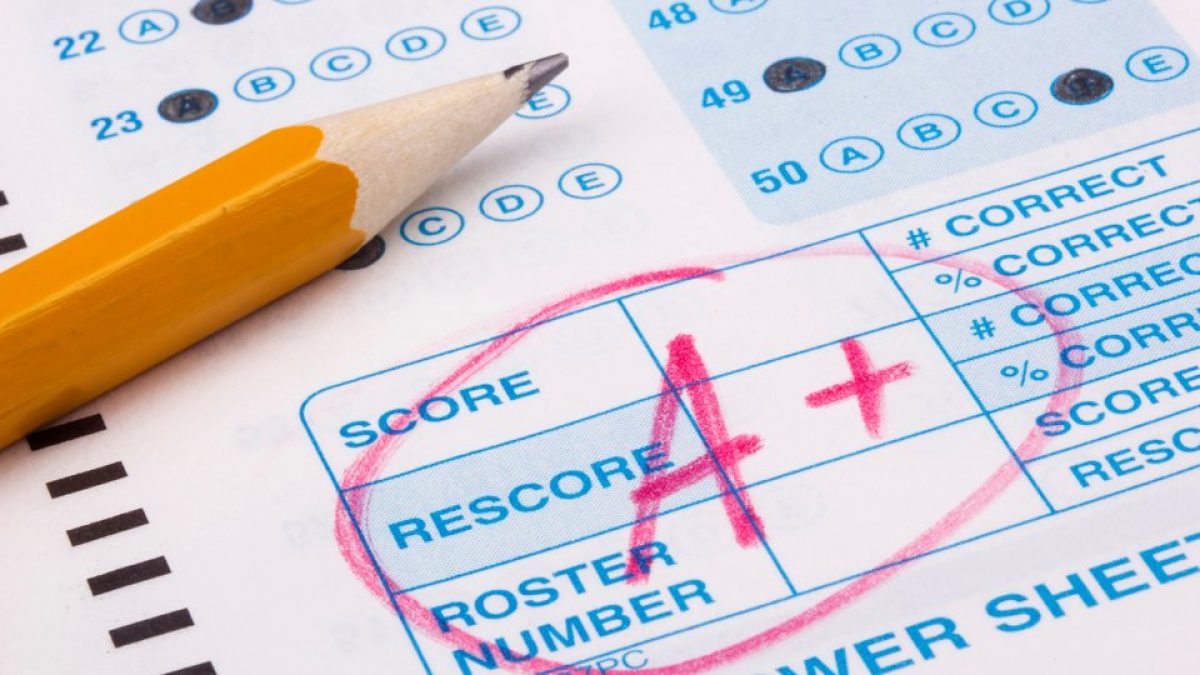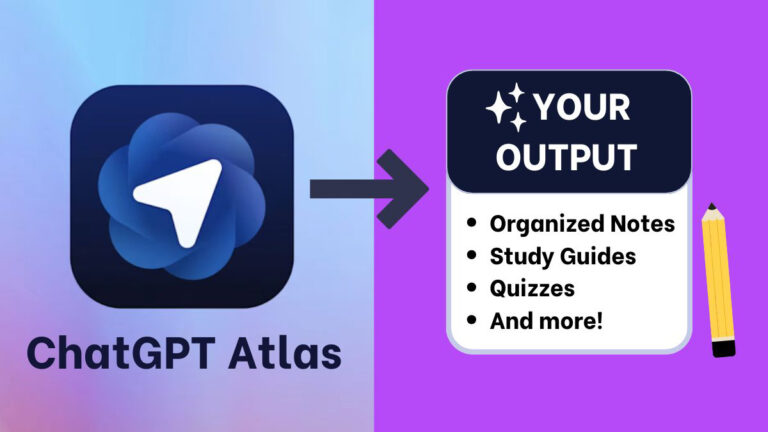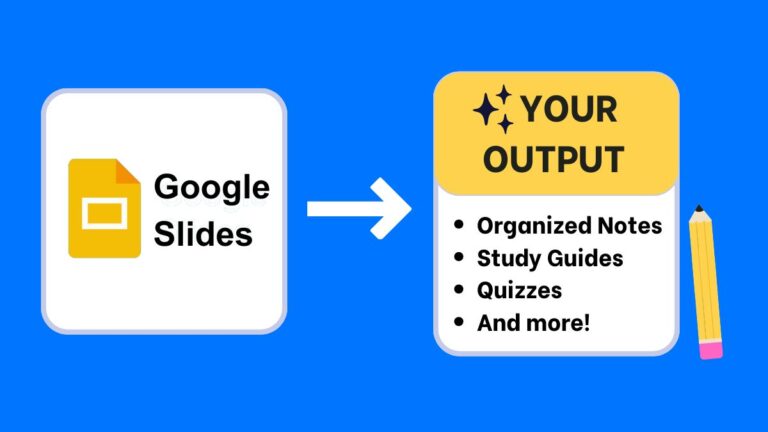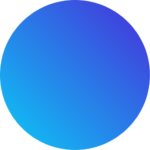As a beginner in AI, navigating the world of AI grading can seem daunting at first.
However, with the willingness to learn and an easy-to-follow AI grading guide, you are off to a great start.
In this AI grading guide, you will learn how to easily implement AI grading tools and strategies into your classroom!
Let’s dive in and explore how you can begin using AI grading.
Step 1: Understanding What AI Grading is?
What is AI Grading?
AI grading utilizes advanced algorithms to assess and evaluate student assignments, such as essays, quizzes, and exams, without the need for human intervention. These algorithms are trained on vast datasets of graded assignments, enabling them to recognize patterns and provide accurate feedback based on predefined criteria.
Why should teachers use AI grading?
Teachers should use AI grading for its efficiency, accuracy, and ability to provide timely feedback to students. AI grading streamlines the assessment process, saving teachers valuable time.
Let’s take a closer look at the benefits:
Benefits of AI Grading
Efficiency
- AI grading streamlines the assessment process, saving teachers valuable time by automating tasks such as grading and feedback provision.
Accuracy
- AI grading tools can analyze large volumes of student work quickly and accurately, ensuring consistency and fairness in grading.
Timely Feedback
- With AI grading, students receive timely feedback on their assignments, allowing them to identify areas for improvement and make progress more effectively.
Enhanced Productivity
- By automating routine grading tasks, teachers can focus more on instructional planning and providing personalized support to students.
Improved Learning Outcomes
- AI grading contributes to better learning outcomes by providing teachers with valuable insights into student performance and learning trends, enabling them to adjust instruction accordingly.
Additionally, AI grading tools can analyze large volumes of student work quickly and accurately, allowing teachers to focus more on instructional planning and personalized student support!
Step 2: Getting Started with AI Grading Tools
The next step is to familiarize yourself with AI grading tools available to you.
Popular options include: Gradescape, EssayGrader and Turnitin.
Let’s take a closer look at their features, and then learn exactly how you can integrate an ai grader into your grading process.
Gradescape
GradeScope is an AI grader platform that streamlines grading for educators. Its intuitive interface and AI-powered technology enable efficient grading, insightful feedback, and detailed performance analytics.
EssayGrader
EssayGrader utilizes advanced AI technology to efficiently analyze essays and provide insightful feedback, streamlining the grading process for essays. With customizable rubrics and comprehensive performance metrics, it helps teachers track student progress to ensure fairness in assessment.
Turnitin
Turnitin is a leading academic integrity and plagiarism detection platform trusted by educators worldwide. With its advanced technology, Turnitin helps educators prevent plagiarism, provide feedback on student writing.
Kangaroo AI Tip: Take the time to explore these tools and their features, such as:
- Automated grading
- Plagiarism detection
- Feedback generation
Step 4: Integrating AI Grading into Your Workflow
Now that you’ve chosen an AI grading tool, it’s time to integrate it into your grading workflow.
Start by uploading sample assignments to the platform and experimenting with its features.
Take a look for:
- Originality Checks: Use the tool to run originality checks and detect any instances of plagiarism in student submissions.
- Comprehensive Analysis: Analyze essays for content, structure, grammar, and style to provide thorough feedback to students.
- Performance Metrics: Generate performance metrics, such as scores and proficiency levels, to monitor student progress over time.
- Customized Rubrics: Customize grading rubrics based on specific criteria and standards to ensure consistency in assessment.
As you become more comfortable, gradually incorporate AI grading into your regular assessment practices.
Step 5: Providing AI Grader Personalized Feedback
While AI grading streamlines the grading process, personalized feedback remains crucial for student growth.
Here’s how to ensure effective feedback:
Utilize AI Grading Insights
- Use the insights generated by the AI grading tool as a foundation for personalized feedback.
Start AI Grader Conversations
- Initiate deeper conversations with students based on the AI-generated insights, addressing specific areas for improvement.
Offer AI Grading Interventions
- Provide targeted interventions and additional support to students who may require further assistance in understanding feedback and improving their work.
Step 6: Continuous Learning and Improvement
As you embark on your journey with AI grading, remember that learning is a continuous process.
Stay updated on advancements in AI technology and explore new tools and techniques to enhance your grading practices continually.
Conclusion on AI Graders For Teachers
By following the easy-to-follow steps outlined in this beginner’s AI grading guide, you’re well on your way to becoming a confident and proficient user of AI grader tools.
Embrace the future of grading and unlock new possibilities for enhancing student learning outcomes. Happy grading!