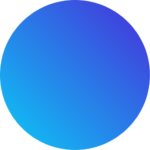In today’s educational landscape, Artificial Intelligence (AI) offers exciting opportunities for teachers to streamline their AI lesson planning process.
By leveraging AI tools for teachers focused in lesson planning, educators can speed up their workflow to better support their students.
This teachers guide breaks down the process of integrating AI lesson planning for your specific curriculum into easy-to-follow steps.
Step 1: Understanding AI Lesson Planning
Before diving in, let’s grasp the basics of AI lesson planning:
What is AI Lesson Planning?
AI lesson planning involves harnessing the power of artificial intelligence and machine learning to analyze vast amounts of educational data. By processing this data, AI algorithms can provide valuable insights and recommendations to educators, helping them make informed decisions about curriculum design, instructional strategies, and student support.
Essentially, AI lesson planning empowers teachers to create more effective and personalized learning experiences for their students by leveraging data insights.
Step 2: Choosing the Right AI Tools
Consider these beginner-friendly AI-powered apps for lesson planning:
1. Eduaide
Eduaide analyzes curriculum standards and student data to generate personalized plans, automating tasks like resource selection and differentiation. This streamlines the process, allowing teachers to focus on instruction and student engagement for better learning outcomes.
2. Kangaroos AI
The Kangaroos Advanced AI Lesson Planner is a cutting-edge tool designed to help teachers create detailed and effective lesson plans with ease. Utilizing advanced AI algorithms, this planner provides customized lesson structures, resources, and activities tailored to meet the specific needs of students. It streamlines the planning process, allowing educators to focus more on teaching and less on administrative tasks.
3. MagicSchool
MagicSchool uses personalized learning paths tailored to individual students, interactive lessons to maintain engagement, and adaptive assessments ensuring targeted support. With real-time feedback and collaborative activities, students are empowered to track their progress, work together, and excel academically.
4. ChatGPT
ChatGPT can also be used for lesson planning. You can do this by generating prompts or questions relevant to your subject matter, allowing the AI to generate responses that spark creativity or provide insights. Incorporate We offer free ChatGPT prompts and a free Introduction to AI to teachers to get started.
Step 3: Incorporating AI into Lesson Planning
Here are practical steps to integrate AI into your lesson planning process:
Data Analysis and Insights
- Utilize AI tools for teachers to analyze student performance data, identifying strengths and areas for improvement.
- Use insights gained to tailor lesson content and teaching strategies to meet the needs of individual students.
Content Recommendations and Resources
- Use AI algorithms to recommend supplementary resources such as articles, videos, and interactive activities that align with lesson objectives.
- Curate content based on student interests and learning preferences to enhance engagement.
Step 4: Monitoring and Evaluation
After implementing AI tools for educators, it’s important to monitor their effectiveness:
Assess Engagement
- Observe student engagement and participation levels during AI-enhanced lessons.
- Look for signs of increased interest and motivation.
Evaluate Learning Outcomes
- Measure student progress and achievement against learning goals.
- Compare pre- and post-assessment data to determine the impact of AI integration on student learning.
Feedback from Students
- Gather feedback from students on their experience with AI-enhanced lessons.
- Ask for their thoughts on the effectiveness of personalized learning paths and automated assessments.
Reflection and Iteration
- Reflect on your experience with AI lesson planning and identify areas for improvement.
- Consider adjusting your approach based on feedback and observations gathered during the monitoring process.
Conclusion on AI Lesson Planning
By understanding the basics and choosing beginner-friendly AI lesson planning tools, educators can get started with AI lesson planning in their classroom.
Remember, the key is to start small, experiment with different AI tools for teachers, and gradually incorporate them into your teaching routine.
Check out our AI for Teachers blog to learn more about AI lesson planning.