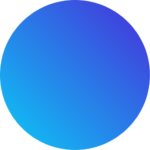Students are increasingly turning to AI image creation tools to express their creativity, elevate their presentations, and enhance their projects.
These innovative platforms leverage artificial intelligence to provide intuitive interfaces, robust editing capabilities, and vast libraries of design elements.
Let’s explore five leading AI image creation tools that empower students to unleash their imagination and produce stunning visuals effortlessly.
Student AI Image Creation Apps
1. Canva
- Canva: A versatile AI-powered design platform that offers a wide range of templates, graphics, and editing tools for students to create visually stunning images and presentations. With its intuitive interface and drag-and-drop functionality, Canva makes graphic design accessible to students of all skill levels.
- Pro: Canva’s extensive library of design elements and collaboration features enable students to collaborate on projects seamlessly and produce professional-quality visuals.
- Con: While Canva offers a free version with basic features, access to premium templates and advanced design tools requires a Canva Pro subscription.
2. Adobe Spark
- Adobe Spark: An AI-driven multimedia creation platform that allows students to design stunning graphics, web pages, and videos effortlessly. With its intuitive interface and built-in design templates, Adobe Spark empowers students to express their creativity and tell compelling stories.
- Pro: Adobe Spark’s integration with Adobe Creative Cloud and seamless sharing capabilities make it easy for students to collaborate on projects and showcase their work.
- Con: While Adobe Spark offers a free version with limited features, access to premium templates and customization options requires an Adobe Spark Premium subscription.
3. Deep Dream Generator
- Deep Dream Generator: A unique AI image creation tool that uses deep learning algorithms to transform photos into surreal artworks. Students can upload their images and apply various artistic filters and styles to create mesmerizing visuals.
- Pro: Deep Dream Generator’s creative possibilities and artistic filters provide students with endless opportunities to experiment and explore their imagination.
- Con: While Deep Dream Generator offers a free version with basic features, access to high-resolution image downloads and advanced filters requires a premium subscription.
4. Artbreeder
- Artbreeder: An AI-powered platform that allows students to create original artworks by blending and morphing images. With its intuitive interface and customization options, Artbreeder sparks creativity and enables students to generate unique visual compositions.
- Pro: Artbreeder’s collaborative features and community-driven platform provide students with opportunities to share and showcase their creations with peers and educators.
- Con: While Artbreeder offers a free version with limited features, access to high-resolution image downloads and advanced customization options requires a premium subscription.
5. Pixlr
- Pixlr: An AI-enhanced photo editing tool that offers a wide range of editing features and filters for students to enhance their photos and create stunning visuals. With its user-friendly interface and cloud-based platform, Pixlr enables students to edit images on the go and collaborate with classmates.
- Pro: Pixlr’s robust editing capabilities and integration with social media platforms make it a versatile tool for students to enhance their digital projects and portfolios.
- Con: While Pixlr offers a free version with basic features, access to advanced editing tools and ad-free experience requires a Pixlr Pro subscription.
In conclusion, AI image creation tools offer students unprecedented opportunities to express their creativity, enhance their presentations, and elevate their projects. While each tool has its unique features and pricing models, they collectively provide students with innovative solutions to unleash their imagination and create visually stunning artworks.
Stay tuned for our upcoming posts, where we’ll dive deeper into these topics and more. In the meantime, feel free to explore our archives and start your free AI education journey today. Thanks for joining us, and happy teaching!