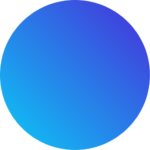I’ve tested a lot of AI tools, and these are the six I use almost daily to enhance my teaching and productivity. These AI tools for teachers assist with my essential teaching tasks, saving me considerable amount of time. By leveraging these top AI tools you can focus more of your time on fostering your students full potential.
Even before ChatGPT launched in November 2023, I had been covering and testing various paid and free AI tools for my classroom. After experiencing their full capabilities, I couldn’t help but share them with my coworkers and continue using them every day.
Here are my favorite AI tools for teachers that I use almost every day. Surprisingly only one is a chatbot.
1. Grammarly
I keep the Grammarly for Chrome extension turned on, allowing the AI to catch any mistakes I might miss. This is particularly useful when writing quick emails to students or messaging my substitute teachers on the go.
Although I teach English and am confident in my grammar skills, Grammarly helps catch those minor errors I occasionally overlook. Beyond basic grammar assistance, Grammarly offers advanced help with its generative AI features.
How I Use this AI Tool:
- Create or rewrite text
- Create ideas
- Lesson planning
- Identify learning gaps
- Change the tone
- Generate quick email replies
2. ChatGPT Edu
ChatGPT Edu has quickly become a favorite in my AI tool box. I use ChatGPT to create lesson plans, (point and letter system) rubrics, and grade essays. It provides clear, direct answers, saving me time compared to sifting through countless Google search results.
When I need detailed information for my lesson plan, ChatGPT browses the web and includes materials, which is perfect for interactive lesson planning.
This AI tool helps me with:
- Proofreading and rewriting text
- AI grading
- Lesson planning
- Writing messages, proposals, and other content
One of my favorite features of ChatGPT is the ability to uploaded my teaching materials. This feature is incredibly helpful for providing feedback on a student document or creating a lesson plans on existing content. As an English teacher, I prefer to use AI essay grader and Kangaroos AI tools as I find they are easier to use than ChatGPT and more secure.
3. Canva for Education
Canva is a fantastic AI tool for any educator who needs to create visual lesson plans or teaching content. It offers a range of AI-driven features that make design tasks quick and easy.
I use Canva’s AI Image Generator and Background Remover to isolate images for my lesson plans. These AI features alone has saved me tons of hours.
Canva includes these AI Tools:
- Magic Edit and Magic Design AI tool
- Magic Eraser and Background Remover
- Magic Studio AI Tools
4. Notion AI
Notion AI is a useful extension of the Notion platform, enhancing organization and productivity. It’s a versatile AI tool that aids in my note-taking, task management, and project planning.
I rely on Notion AI Tools to:
- Generate classroom agendas
- Summarize lengthy notes
- Draft initial project outlines
- Brainstorm lesson plan ideas
This integration ensures my work stays organized and my projects run smoothly. It’s an essential tool for anyone looking to streamline their workflow with AI-driven assistance.
5. Khan Academy
Khan Academy is a cornerstone in educational resources, and its AI-driven tools enhance learning experiences. I like how the AI adapts to each student’s pace, providing personalized learning paths.
As a teacher, I use Khan Academy’s AI tools to:
- Assign personalized practice problems
- Track student progress
- Identify areas where students need extra help
- Create interactive and engaging content
These features provide me more tailored instruction, ensuring that my students are not left behind.
6. Edpuzzle
Edpuzzle transforms video lessons into interactive experiences. Teachers can embed questions, comments, and quizzes into videos, making them more engaging and informative.
With Edpuzzle’s AI I:
- Track student engagement and understanding in real-time
- Gain insights into which parts of the video students struggle with
- Adjust teaching strategies accordingly
Edpuzzle is especially useful for flipped classrooms and remote learning, keeping students engaged and ensuring they retain the material.
Conclusion
The integration of my favorite AI tools for teachers has brought numerous positive outcomes in my classroom, making teaching more effective and learning more engaging. The future these AI tools hold for our students is great, because they offer personalized learning and streamline administrative tasks.
How can I stay on top of AI Tools for Teachers?
How to stay informed and skilled in utilizing AI tools for teachers:
- Subscribe to Our AI for Teachers Blog: Dive into a wealth of articles on AI essay graders and other AI tools designed to empower educators. Our blog provides in-depth insights and practical tips to effectively integrate AI into your teaching practices.
- Get Started Free with AI Tools for Teachers: Get a bunch of free AI credits to start using AI tools for teachers today at Kangaroos AI. Save time and enhance your teaching experience.